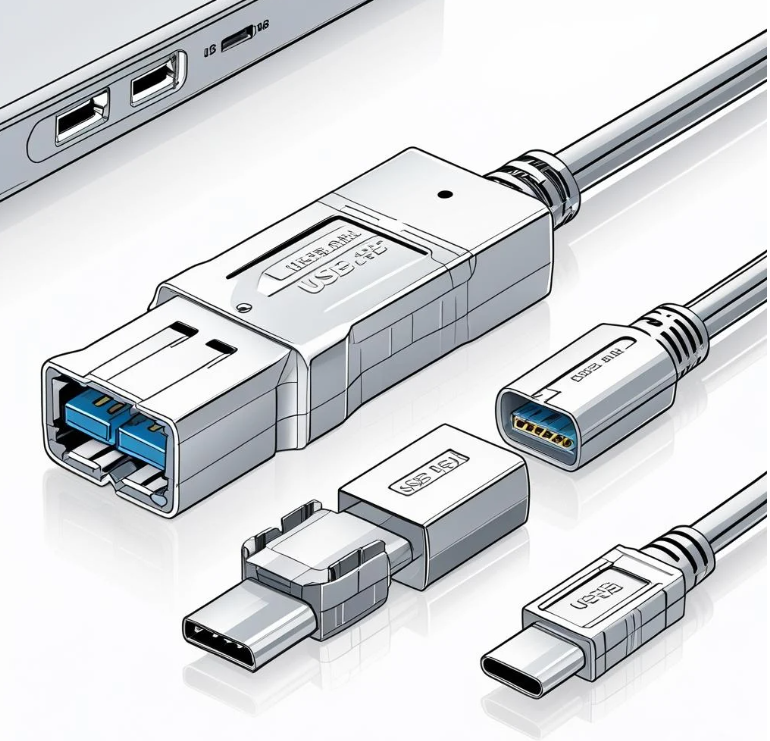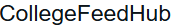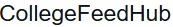

Let’s be real: being a student in 2025 is basically a full-contact sport. Between streaming just one more episode, hammering out essays five minutes before the deadline, and maybe even actual studying, you need a laptop that can keep up. But your bank account? Yeah, it doesn’t exactly scream “latest MacBook Pro.”
So, where does that leave us? The good news: brands like HP, Lenovo, and ASUS make some surprisingly good budget-friendly laptops that won’t demand a second student loan. Let’s dive in and see which brand deserves a spot in your backpack.
HP: The Dependable Workhorse
Think of HP as the friend who never flakes on group projects. Affordable HP models like the HP Pavilion 14 and HP 15s punch above their weight in value.
What we love:
- Solid build quality. HP’s lower-end laptops often come in sleek, minimalist designs, sometimes with aluminum touches that feel more expensive than they are.
- Decent specs. Even budget models frequently offer AMD Ryzen 5 or Intel i5 chips paired with SSD storage, so booting up won’t feel like watching paint dry.
- Wide availability. Walk into almost any electronics store, and you’ll see an HP ready for adoption.
But it’s not perfect. HP’s displays at this price point are usually “just okay.” Don’t expect colors to pop off the screen. And pre-installed bloatware might make you question why Candy Crush comes on every new machine.
Best for: Students who mostly write papers, browse, and watch Netflix, but don’t mind sacrificing display quality.
Lenovo: The Practical Genius
Lenovo is like that quiet kid who secretly runs the whole class. Affordable models like the IdeaPad 3 and IdeaPad Slim 5 offer killer value.
Why Lenovo stands out:
- Amazing keyboards. Even in their budget lineups, Lenovo keyboards are comfortable and tactile. If you’re hammering out essays at 3 a.m., your wrists will thank you.
- Battery champs. Many IdeaPads offer all-day battery life — handy when you forget your charger (again).
- Good display options. Lenovo sometimes sneaks in a Full HD IPS panel where competitors only offer bland TN screens.
Downsides? Some budget Lenovo laptops can feel a bit plasticky, and speakers aren’t exactly festival quality. But unless you’re planning to DJ from your laptop, you probably won’t mind.
Best for: Note-takers, essay-writers, and binge-watchers who value a comfy keyboard and solid battery life.
ASUS: The Stylish All-Rounder
ASUS is the classmate who seems to do everything effortlessly — and looks good doing it. The ASUS VivoBook and ASUS Chromebook lines mix style and substance at student-friendly prices.
Perks worth bragging about:
- Sleek design. ASUS laptops often rock colorful finishes and modern styling, making them look pricier than they are.
- ErgoLift hinge. This tilts the keyboard slightly, making typing more comfortable and supposedly helps with cooling too.
- Great value specs. ASUS often bundles decent processors and SSDs into slim, lightweight chassis.
Watch out for battery life, which can be hit-or-miss. And occasionally, ASUS budget models can get a bit warm under pressure — as in, literal heat.
Best for: Students who want their laptop to double as an accessory — but still need enough horsepower for lectures, essays, and late-night streaming.
So, Who Wins?
The honest answer? It depends on what kind of student you are.
- Choose HP if you want a no-fuss, reliable daily driver.
- Go with Lenovo if you live in Word docs and value comfort and battery life.
- Pick ASUS if you care about style but still need solid performance.
Tips for Buying Budget
- Always go for at least 8GB of RAM. Trust us, Windows on 4GB feels like wading through mud.
- Prefer SSD over HDD — it makes everything faster, from boot-up to launching apps.
- Check student discounts. Many brands and stores offer them, but you have to ask.
- Read recent reviews. Even within the same model name, yearly refreshes can make a big difference.
Final Word
Student life is demanding enough — your laptop shouldn’t be. HP, Lenovo, and ASUS all have affordable gems that can help you ace assignments, stream in peace, and maybe even squeeze in a bit of gaming.
Now, shut this tab (or, you know, bookmark it for later) and get back to studying. Or not. We won’t tell.